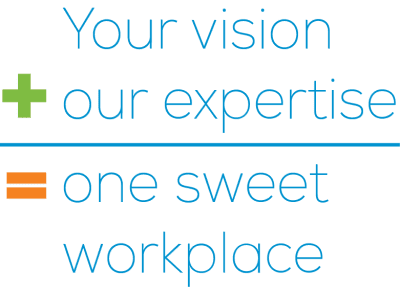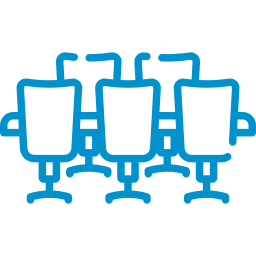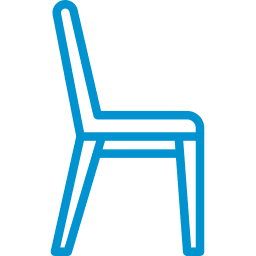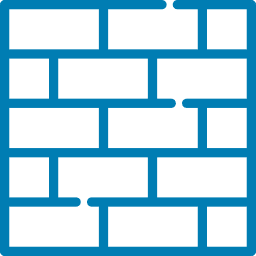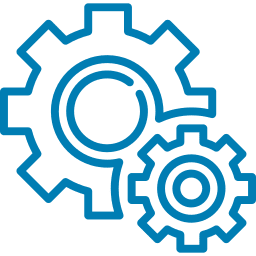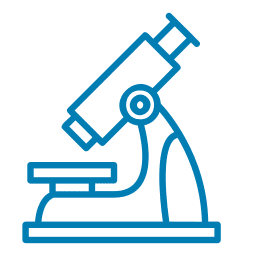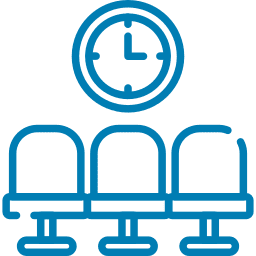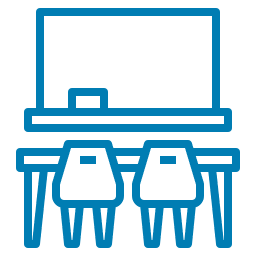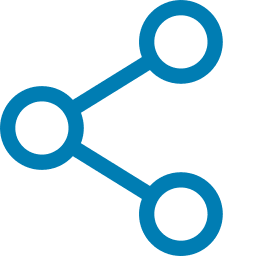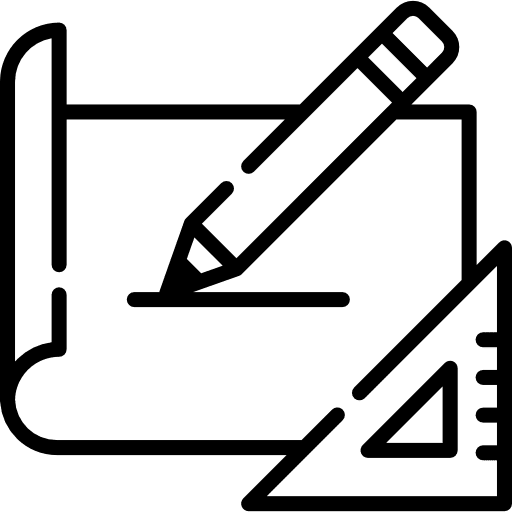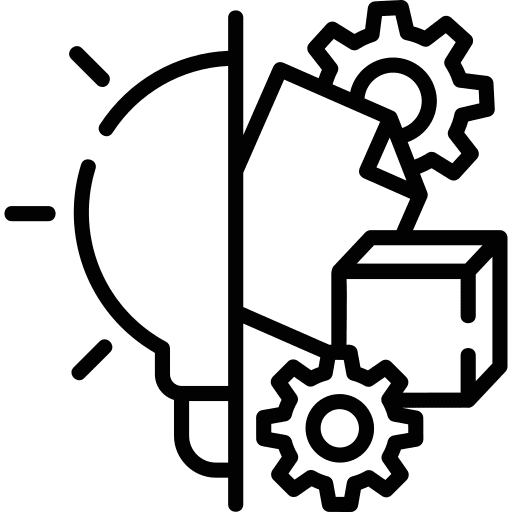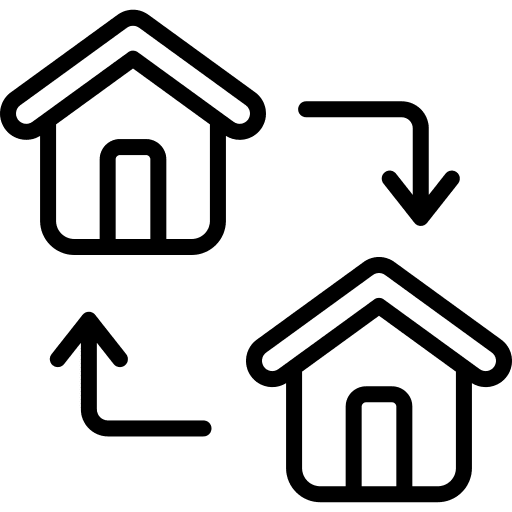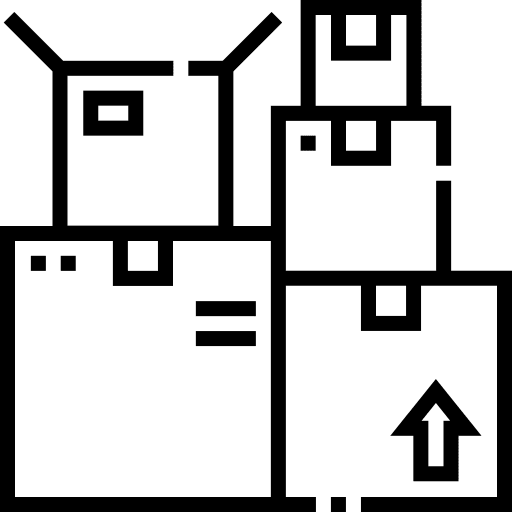8-Step Buyer’s Guide to Ergonomic Home Office Furniture


Home office has become a central part of our professional lives and the importance of ergonomic home office furniture cannot be overstated. With the right furniture, you can boost productivity, reduce discomfort, and create a more enjoyable work environment. Here are eight essential steps to select the perfect ergonomic home office furniture for your needs.
Table of Contents
Key Takeaways
|
1. Understand Ergonomics
Understanding ergonomics is pivotal for anyone looking to enhance their home office with furniture that supports health and increases productivity. This foundational knowledge will guide you in making informed decisions when selecting ergonomic home office furniture.
What is Ergonomics?
Ergonomics is the scientific discipline focused on designing the workplace with consideration for the abilities and constraints of the worker. Choosing home office furniture that aligns with ergonomic principles helps in creating a workspace that is both comfortable and efficient.
Science Behind Ergonomics
- Biomechanics: Biomechanics explores the body’s movement and response to various physical stresses. It focuses on understanding the body’s mechanics during different activities, including work. This knowledge is crucial in selecting appropriate home office furniture to support the body. Ergonomic furniture design aims to minimize physical strain and enhance comfort.
- Cognitive Ergonomics: This centers on designing work environments to support mental processes. It aims to reduce cognitive overload and enhance productivity and well-being. This involves creating a workspace that aligns with the way our brains process information. Effective cognitive ergonomic design can lead to a more efficient and comfortable work experience.
Improved Health and Productivity
- Physical Health Benefits: Proper ergonomic home office furniture can prevent chronic pains like backache, neck pain, and eye strain.
- Productivity Enhancement: Ergonomically sound environments boost productivity by minimizing discomfort and facilitating better focus and efficiency.
2. Assess Your Home Office Space
The second step in selecting ergonomic home office furniture involves a thorough assessment of your current workspace. This process is crucial to identify what you need to change or improve ergonomically. By evaluating your space, you can make informed decisions about the type and arrangement of home office furniture that will best suit your home office environment.
Evaluating Your Current Workspace
- Space Dimensions: Measure the size of your home office to determine the space available for new furniture.
- Existing Furniture: Evaluate your current home office furniture to identify what doesn’t meet ergonomic standards.
- Work Habits: Consider your daily routines and how your current setup supports or hinders your work.
Identifying Ergonomic Challenges
- Discomfort Areas: Note any discomfort you experience in your current setup, such as back pain or eye strain.
- Equipment Layout: Assess the placement of your equipment and how it affects your posture and efficiency.
- Lighting and Noise: Evaluate environmental factors like lighting and noise levels that can impact your comfort and productivity.
Space Optimization Tips
- Flexible Layout: Plan for a layout that allows for flexibility and movement throughout the day.
- Clutter-Free Environment: Ensure your space is organized and clutter-free to enhance focus and efficiency.
- Personalization: Consider ways to personalize your space, keeping ergonomics in mind, to make it more inviting and comfortable.


3. Choose the Right Ergonomic Chair
The third step in our ergonomic home office furniture guide focuses on selecting the right chair, a critical piece of furniture for any home office. An ergonomic chair supports your posture, reduces back pain, and enhances your work efficiency.
Features of an Ergonomic Chair
- Adjustability: Look for chairs with adjustable height, armrests, and lumbar support to fit your body’s unique needs.
- Support: Ensure the chair provides adequate support to your lower back, neck, and arms to prevent strain.
- Comfort: Choose a chair with comfortable padding and breathable fabric for long hours of use. When choosing the right ergonomic chair, there are several other key components to look for.
How to Adjust an Ergonomic Chair for Optimal Support
- Height Adjustment: Your feet should rest flat on the floor with your thighs parallel to the ground.
- Lumbar Support: Adjust the lumbar support to fit the curve of your lower back.
- Armrest Positioning: Position the armrests so your shoulders are relaxed and your arms can rest comfortably while typing.
4. Choose the Right Ergonomic Desk
There is no one-size-fits-all when it comes to ergonomic chairs. The desk is not just a workspace but a cornerstone of your ergonomic setup. An ideal ergonomic desk will complement your chair, help maintain good posture, and suit your specific work needs.
Different Types of Ergonomic Desks
- Standing Desks: Ideal for alternating between sitting and standing to reduce sedentary behavior.
- Adjustable Desks: Desks with height adjustability cater to different tasks and user heights.
- Compact Desks: For smaller spaces, compact desks can provide ergonomic benefits without occupying too much room.
Key Features to Look for in an Ergonomic Desk
- Height Adjustability: The size of your ideal seat will depend on your body size. Essential to finding the perfect height for comfort and posture alignment.
- Desk Surface Area: Ensure the desk surface is spacious enough for your work equipment and accessories.
- Sturdiness and Stability: A stable desk is crucial to avoid wobbling, which can be distracting and disruptive.
Space Planning with Your Ergonomic Desk
- Location: Position your desk where it gets ample natural light and is away from high-traffic areas.
- Ergonomic Arrangement: Arrange your computer and other tools within easy reach to minimize strain.
- Complementing Home Office Furniture: Ensure your desk complements other ergonomic furniture pieces in your home office for a cohesive setup.


5. Incorporate Ergonomic Accessories
Moving to the fifth step of our ergonomic home office furniture guide, we focus on the smaller, yet vital components of your workspace: ergonomic accessories. These accessories are designed to work in tandem with your chair and desk, further enhancing your comfort and efficiency. From keyboards to monitor stands, the right accessories can make a significant difference in your overall ergonomic experience.
Why Ergonomic Accessories Matter
- Enhanced Comfort: Accessories like wrist rests and footrests provide additional support, reducing strain on your body.
- Improved Posture: Ergonomic accessories help maintain proper posture, aligning with the ergonomic setup of your chair and desk.
- Increased Productivity: Comfortable and supportive accessories can lead to fewer distractions and higher efficiency in your work.
How to Choose the Right Ergonomic Accessories
- For Keyboard and Mouse: Choose keyboards and mice with ergonomic designs to maintain natural hand and wrist positions. These reduce the risk of strain and injuries like carpal tunnel syndrome.
- For Monitor Stand: Use a monitor stand to elevate your screen to eye level, aligning it with your natural line of sight. This helps in maintaining a good posture and reduces neck and eye strain.
- For Cable Management Tools: Implement cable management tools to neatly organize and conceal wires and cables. This creates a tidier, more organized workspace, reducing distractions and improving overall efficiency.
- For Ergonomic Keyboards and Mice: Select keyboards and mice specifically designed for ergonomic comfort to minimize hand and wrist stress. These tools help in reducing discomfort during long periods of use and can prevent repetitive strain injuries.
- For Document Holders: Place documents at eye level using document holders to avoid constantly looking down. This helps maintain proper neck posture and reduces the strain on the cervical spine.
- For Task Lighting: Incorporate adjustable and sufficient task lighting in your workspace. This ensures adequate illumination, reducing eye strain and enhancing focus and productivity.
6. Optimize Your Workstation Layout
An ergonomic layout not only involves the correct placement of home office furniture and accessories but also considers how you interact with these elements during your workday.
Effective Positioning of Home Office Furniture and Equipment
- Desk Placement: Position your desk to face the door or window to avoid glare on your screen and enjoy natural light.
- Chair and Desk Alignment: Ensure your ergonomic chair and desk are aligned to facilitate easy reach and comfortable posture.
- Equipment Accessibility: Place frequently used items like phones and printers within easy reach to minimize unnecessary stretching.
Ideal Ergonomic Distances and Heights
- Monitor Distance: Position your monitor at an arm’s length away and at eye level to prevent eye strain and neck pain.
- Keyboard and Mouse Placement: These should be placed in such a way that your arms are parallel to the floor to reduce wrist strain.
- Chair Height: Adjust your chair so your feet are flat on the floor, and your thighs are parallel to the ground for optimal posture.
Tips for Maintaining an Ergonomic Posture
- Regular Movement: Incorporate regular breaks to stand, stretch, and walk to avoid prolonged sitting.
- Posture Awareness: Be mindful of maintaining a neutral body posture where your joints are aligned and not strained.
- Ergonomic Accessories Use: Utilize ergonomic accessories like footrests or wrist pads to maintain posture and prevent strain.
7. Consider Lighting and Environmental Factors
Lighting, air quality, and temperature play significant roles in your comfort and productivity. By optimizing these factors, you can create a more pleasant and ergonomic home office environment.
How to Use Lighting in an Ergonomic Office
- Natural Light: Position your workspace near windows to maximize natural light exposure, which can enhance mood and productivity.
- Task Lighting: Use adjustable desk lamps or overhead lighting to supplement natural light and prevent eye strain, especially during darker hours.
- Glare Reduction: Position your monitor perpendicular to windows to minimize glare and reflections that can cause eye discomfort.
How to Ensure Proper Air Quality and Temperature
- Proper Ventilation: Ensure proper air circulation in your home office to maintain air quality and prevent stuffiness, which can adversely affect concentration.
- Humidity Control: Maintain optimal humidity levels to prevent dryness or excessive moisture, which can lead to discomfort and health issues.
- Temperature Regulation: Keep your workspace at a comfortable temperature, typically between 68-76°F (20-24°C), to avoid distraction and discomfort.
Creating an Overall Ergonomic Environment
- Decluttering: Keep your workspace tidy and organized to reduce visual distractions and promote a sense of calm and focus.
- Plants: Introduce indoor plants to improve air quality, reduce stress, and enhance overall well-being in your home office.
- Personalization: Add personal touches such as artwork or decor that inspire creativity and make your workspace feel inviting and comfortable.


8. Maintenance and Adjustments
Ergonomic home office furniture is not a one-time investment; it requires regular upkeep and occasional modifications to ensure continued comfort and effectiveness.
Regular Maintenance of Ergonomic Home Office Furniture
- Cleaning: Regularly clean your home office furniture to remove dust, dirt, and spills that can affect its appearance and functionality.
- Inspections: Conduct periodic inspections to check for any signs of wear or damage, such as loose screws or worn-out padding. Address repairs promptly.
- Lubrication: Lubricate moving parts of adjustable furniture, such as chair mechanisms and desk height adjustments, to ensure smooth operation.
Adjusting Your Setup Over Time
- Body Changes: Adjust your ergonomic home office furniture to accommodate any changes in your body, such as weight fluctuations or injuries, to maintain optimal support and comfort.
- Work Habits: Modify your setup based on changes in your work habits or tasks, such as adding or removing accessories or changing the arrangement of home office furniture, to suit your evolving needs.
- Feedback Loop: Seek feedback from your body and observe any discomfort or strain during work, then make necessary adjustments to alleviate these issues and prevent future problems.
Staying Updated with Ergonomic Trends and Advancements
- Research: Stay informed about the latest ergonomic research, trends, and advancements in home office furniture design and technology to continuously improve your home office setup.
- Product Updates: Keep an eye out for product updates or new releases from reputable ergonomic home office furniture manufacturers, as they may offer improved features or solutions to common ergonomic challenges.
- Professional Consultation: Consider consulting with ergonomic experts or healthcare professionals periodically to assess your setup and get personalized recommendations for optimizing your home office ergonomics.


Frequently Asked Questions (FAQs)
1. Why is ergonomic home office furniture important for a home office?
- Ergonomic furniture is essential for a home office because it promotes proper posture, reduces the risk of musculoskeletal disorders, and enhances overall comfort and productivity during long hours of work.
2. How do I know if a chair is ergonomic?
- An ergonomic chair typically features adjustable height, lumbar support, armrests, and seat depth. It should allow you to sit with your feet flat on the floor, thighs parallel to the ground, and maintain a neutral spine position.
3. Can I convert my existing desk into an ergonomic one?
- Yes, you can improve the ergonomics of your existing desk by adding accessories like a monitor stand, keyboard tray, or ergonomic chair. However, for optimal results, consider investing in a height-adjustable or standing desk.
4. How often should I adjust my ergonomic setup?
- It’s recommended to assess and adjust your ergonomic setup periodically, especially if you experience discomfort or changes in your work habits or body. Regular maintenance and adjustments ensure that your setup continues to provide optimal support and comfort.
5. What are some budget-friendly options for ergonomic furniture?
- Budget-friendly options for ergonomic furniture include simple ergonomic chairs, standing desk converters, and adjustable monitor arms. Additionally, DIY solutions such as using cushions for lumbar support or raising your monitor with books can help improve ergonomics without breaking the bank.
Elevate Your Home Office with Stamford Office Furniture!
Looking to transform your home office into a comfortable and ergonomic workspace? Look no further than Stamford Office Furniture in New Haven, CT. With a wide selection of high-quality ergonomic chairs, desks, and accessories, we have everything you need to create a productive and ergonomic home office environment. Our knowledgeable staff is dedicated to helping you find the perfect furniture pieces to suit your needs and budget.