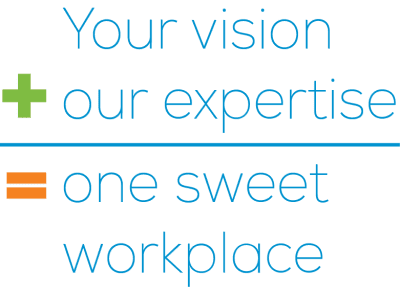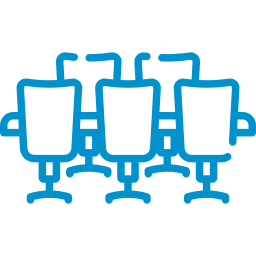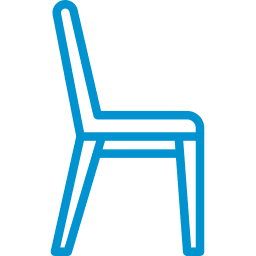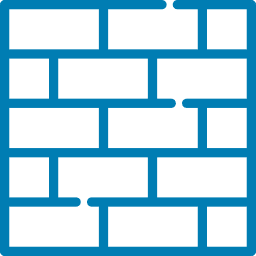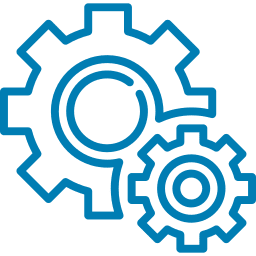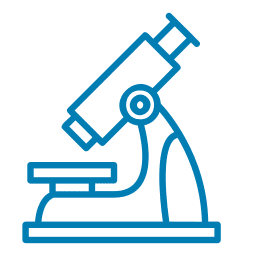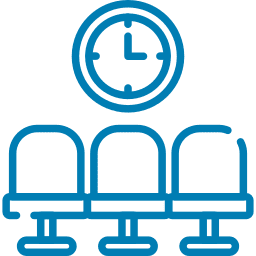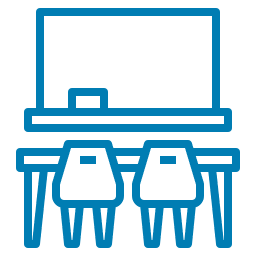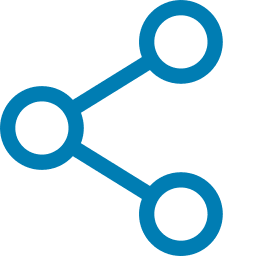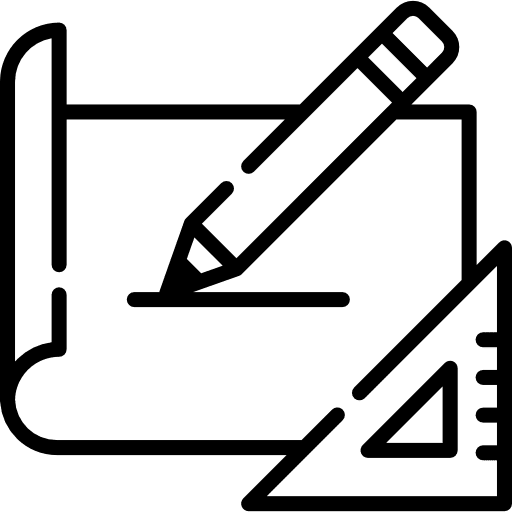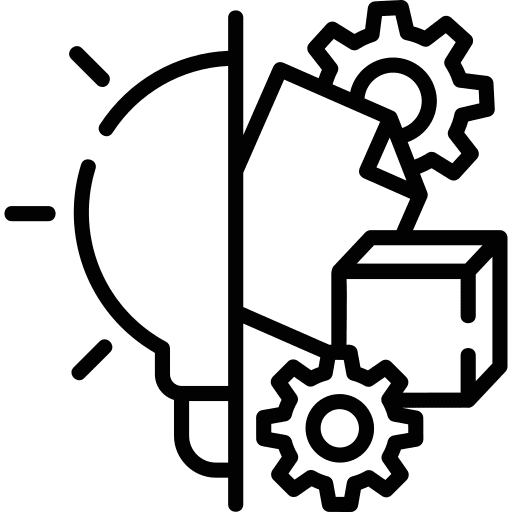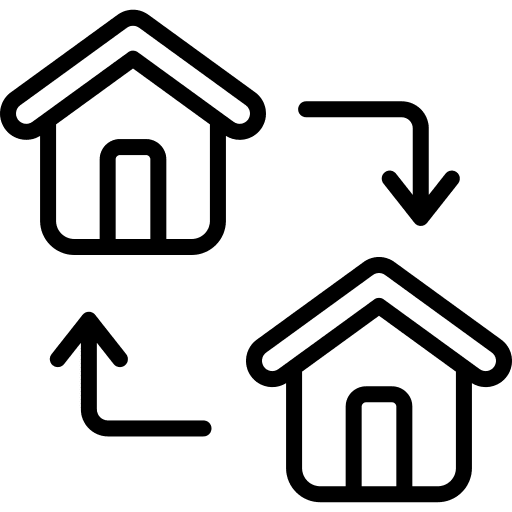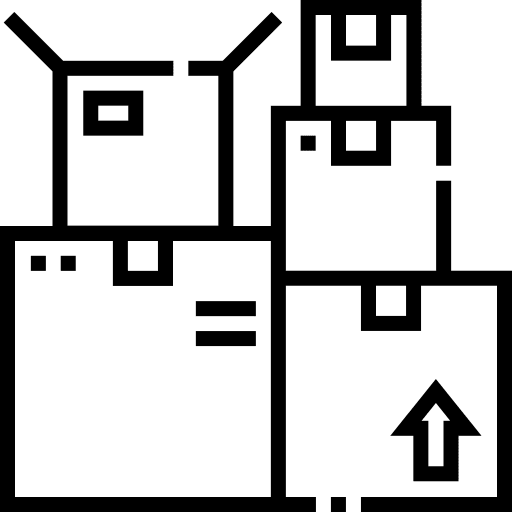Office Furniture Ergonomics: New Haven’s Premier Store Shares Expert Tips for Maximum Comfort!
Creating an ergonomic office environment is essential for the well-being and productivity of employees. The finest office furniture store near me in New Haven, CT, understands the significance of ergonomics and its impact on your workspaces. In this article, we will share valuable tips to help you achieve ergonomics in the office and create a healthier and more efficient workplace.
1. Prioritize Proper Desk and Chair Height
Prioritizing proper desk and chair height is a crucial aspect of creating an ergonomic office environment. When employees have correctly adjusted workstations, it promotes better posture, reduces the risk of musculoskeletal discomfort, and enhances overall comfort and productivity. As you strive to achieve ergonomics in your office space, make it a priority to ensure that office furniture heights are appropriately set.
The Experts’ Tips
The finest office furniture store near me in New Haven, CT, recommend these tips for proper desk and chair height
1. Desk Height
The height of the desk plays a crucial role in ensuring proper ergonomics in the office. The office furniture should be set at a level that allows employees to maintain a neutral posture. Ideally, the desk height should be adjustable to accommodate different individuals and their specific needs. Finding the right desk height ensures that employees can work comfortably without straining their arms, shoulders, or back.
2. Chair Height
The height of the office furniture should be aligned with the desk height to create a harmonious ergonomic setup. Adjustable office furniture pieces are ideal as they allow employees to customize the height to their comfort. A proper chair height ensures that employees can sit with their feet flat on the floor, knees at a 90-degree angle, and thighs parallel to the ground. This helps in maintaining good posture and reducing the risk of discomfort or musculoskeletal issues.
3. Keyboard and Mouse Position
The positioning of the keyboard and mouse is crucial for maintaining proper ergonomics while working. They should be placed at a height that allows employees to keep their wrists straight and relaxed. The keyboard should be positioned directly in front of the user, and the mouse should be placed adjacent to the keyboard within easy reach. This positioning helps prevent wrist strain and reduces the risk of repetitive stress injuries.


2. Promote Proper Monitor Placement
Position the monitor at eye level, about an arm’s length away from the employee. This setup helps prevent neck strain and promotes good posture. Use a monitor stand or an adjustable monitor arm to achieve the correct height and angle for each employee.
The Experts’ Tips
The finest office furniture store near me in New Haven, CT, recommends these proper placement methods for your monitors
1. Height
When positioning your monitor, it is crucial to consider the height. The top of the monitor should be at eye level. Adjust the monitor’s height accordingly, either by adjusting the stand or using a monitor stand or riser. This ensures that employees can view the screen without straining their necks or tilting their heads up or down. Maintaining the monitor at eye level promotes a straight and relaxed neck posture, reducing strain on the neck and upper back.
2. Distance
Placing the monitor at the right distance is equally important. Position it at a comfortable distance, typically an arm’s length away from the employee. This allows for clear and focused viewing without the need to lean forward or strain the eyes. The recommended distance helps prevent eye fatigue and ensures that employees can easily read texts and view content without squinting or straining their vision.
3. Angle
Tilting the monitor at a slight backward angle, typically between 10 to 20 degrees, is beneficial. This tilt helps reduce glare and reflections on the screen, improving visibility and minimizing eye strain. By tilting the monitor slightly, you can optimize the screen’s readability and reduce the discomfort caused by reflections from external light sources.
4. Centering
Position the monitor directly in front of the employee and align it with their line of sight. This prevents excessive head or neck rotation, promoting a balanced posture and reducing strain on the neck and spine. When the monitor is centered, employees can comfortably view the screen without having to turn their heads, leading to a more ergonomic and relaxed position.
3. Encourage Regular Movement and Breaks
Sedentary work can take a toll on the body. Encourage employees to take regular breaks and incorporate movement throughout the day. By promoting movement, you reduce the risk of musculoskeletal issues and increase overall well-being.
The Experts’ Tips
Here are some refreshing activities employees can do during their breaks
1. Stretching Exercises
Encouraging employees to engage in stretching exercises during their breaks can have numerous benefits for their physical well-being. Stretching helps relieve muscle tension, increase flexibility, and improve circulation. Simple stretches targeting different muscle groups can be performed at the desk or in designated stretching areas. This includes stretching the neck, shoulders, wrists, back, and legs. Regular stretching breaks can reduce the risk of musculoskeletal issues and promote a more relaxed and comfortable work environment.
2. Walking Breaks
Taking regular walking breaks throughout the workday is an excellent way to combat the sedentary nature of office work. Encourage employees to get up from their desks and take a brisk walk around the office or outside the building. Walking breaks increase blood flow, improve cardiovascular health, and boost energy levels. They also provide a mental break from work tasks, enhancing focus and productivity. Whether it’s a short stroll or a longer walk during lunchtime, incorporating walking breaks into the daily routine can have significant health benefits.
3. Desk Exercises
Desk exercises are a convenient way for employees to incorporate movement into the office furniture pieces they work on. These exercises can be done right at their desks and help prevent muscle stiffness and tension caused by prolonged sitting. Examples of office furniture exercises include leg lifts, seated twists, ankle circles, and shoulder shrugs. These exercises promote circulation, maintain joint mobility, and alleviate muscle discomfort. Encouraging employees to perform desk exercises regularly can contribute to improved physical well-being and a more dynamic work environment.
4. Eye Rest
In the digital age, where screens dominate our work environments, it’s essential to prioritize eye rest for employees. Prolonged screen time can lead to eye strain, dryness, and fatigue. Encourage employees to take regular eye rest breaks during their workday. One effective technique is the 20-20-20 rule every 20 minutes, have them look away from their screens and focus on an object at least 20 feet away for 20 seconds. This helps relax the eye muscles and reduce eye strain. Additionally, remind employees to blink frequently and consider using artificial tears to keep their eyes lubricated. Promoting eye rest practices supports visual well-being and can help prevent long-term eye problems.
5. Mindfulness and Relaxation Techniques
Incorporating mindfulness and relaxation techniques into the workday can have a profound impact on employee well-being and productivity. Encourage employees to take short breaks for mindfulness practices, such as deep breathing exercises, meditation, or guided imagery. These techniques help reduce stress, promote mental clarity, and enhance focus. They also encourage employees to take a mental break, recharge, and come back to their work tasks with renewed energy and creativity. Provide resources or organize mindfulness sessions to introduce employees to different techniques they can practice on their own. By fostering a culture of mindfulness and relaxation, you create a supportive work environment that prioritizes mental well-being and reduces stress levels.


4. Create a Well-Organized Workspace
Creating a well-organized workspace is essential for promoting efficiency, reducing stress, and maximizing productivity. When employees have a clear and organized environment, they can focus on their work without distractions or wasted time searching for items. The finest office furniture store near me in New Haven, CT, understands the importance of a well-organized workspace.
The Experts’ Tips
Here are the best ways to organize your office space:
1. Declutter
Decluttering is a crucial step in creating a well-organized workspace. It involves removing unnecessary items and keeping only the essentials within reach. A clutter-free environment promotes focus and reduces distractions, allowing employees to work more efficiently. By clearing out excessive papers, outdated materials, and unused office furniture, employees can create a clean and organized space that fosters productivity and a sense of calm.
2. Storage Solutions
Investing in appropriate office furniture for storage is essential for maintaining an organized workspace. Filing cabinets, shelves, drawers, and storage bins are effective office furniture pieces to keep items neatly organized. These office furniture pieces provide designated spaces for documents, supplies, and personal belongings, allowing for easy access and retrieval. Implementing a logical organization system, such as categorizing items by project or priority, ensures that everything has its place and reduces the chances of misplacement or confusion.
3. Cable Management
Cable management plays a crucial role in maintaining a neat and organized workspace. With the abundance of electronic devices and computer accessories, cords, and cables can easily become tangled and create a messy appearance. Implementing cable management solutions such as cable clips, cable trays, or cable sleeves helps keep cords organized and away from your other office furniture pieces. This not only improves the aesthetics of the workspace but also reduces the risk of accidents and promotes a safer working environment.
4. Ergonomic Accessories
Incorporating ergonomic accessories into your office furniture pieces is crucial for promoting employee comfort and well-being. Ergonomic accessories such as adjustable monitor arms, keyboard trays, and ergonomic chairs can significantly improve the ergonomics of a workstation. These office furniture pieces help employees maintain proper posture, reduce strain on the body, and minimize the risk of musculoskeletal issues. For example, an adjustable monitor arm allows employees to position their screens at eye level, reducing neck and eye strain. A keyboard tray helps maintain a neutral wrist position, preventing discomfort and repetitive strain injuries. By providing ergonomic office furniture pieces, you create a supportive work environment that prioritizes the health and productivity of your employees.
5. Digital Organization
In today’s digital age, maintaining digital organization is essential for productivity and efficiency. Encourage employees to establish a system for organizing their digital files, folders, and emails. This can include creating specific folders for different projects or clients, using meaningful file names, and implementing a backup system for important data. By organizing digital files, employees can easily locate and retrieve information when needed, saving time and reducing frustration. Additionally, promoting a standardized approach to digital organization across the organization ensures consistency and ease of collaboration. Regularly decluttering and archiving unnecessary files or emails helps maintain a clean and organized digital workspace.
6. Clean and Maintain
Regular cleaning and maintenance of the workspace contribute to a clean and organized environment. Encourage employees to keep their office furniture clean and free from clutter by regularly wiping surfaces, tidying up loose papers, and organizing office supplies. In addition to individual office furniture maintenance, it is important to establish a routine for overall office cleanliness. This can include regular cleaning of shared areas, such as meeting rooms, kitchenettes, and common workspaces. A clean and well-maintained office not only enhances the visual appeal but also creates a more pleasant and productive work environment. It promotes a sense of pride among employees and contributes to their overall well-being and satisfaction.


5. Consider Lighting
Lighting plays a crucial role in creating a comfortable and productive office environment. The right lighting can enhance visibility, reduce eye strain, and contribute to a pleasant atmosphere.
The Experts’ Tips
Consider these lighting accessories for your office space:
1. Adjustable Task Lighting
Adding adjustable task lighting to your office furniture pieces can significantly improve visibility and enhance productivity. Task lighting is designed to provide focused illumination for specific work activities such as reading, writing, or working on detailed tasks. It helps reduce eye strain by providing direct lighting precisely where it is needed. With adjustable task lighting in office furniture pieces such as desks, employees can position the light source at the desired angle and intensity to suit their individual preferences and task requirements. This flexibility allows for optimal lighting conditions, preventing glare or shadows on work surfaces.
2. Natural Light Optimization
Maximizing the use of natural light in your office space can have numerous benefits for both physical and mental well-being. Position office furniture pieces and workstations near windows to harness natural light and provide a connection to the outdoor environment. Natural light is known to improve mood, increase alertness, and regulate circadian rhythms. It also reduces reliance on artificial lighting, thereby saving energy. To optimize natural light, consider using blinds, curtains, or window films to control excessive brightness or glare.
3. LED Lighting
LED lighting has become increasingly popular in office environments due to its energy efficiency, longevity, and versatility. LED lights consume less energy compared to traditional lighting sources, resulting in reduced energy costs. They also have a longer lifespan, reducing maintenance and replacement expenses. LED lights are available in various color temperatures, allowing you to choose lighting that best suits the nature of your work environment. Cool white LED lights provide bright and focused illumination, ideal for task-oriented areas, while warm white LED lights create a cozy and inviting atmosphere, suitable for relaxation or collaborative spaces.
4. Dimmers and Lighting Controls
Installing dimmers and lighting controls among your office furniture pieces provides flexibility and customization of lighting levels. Dimmers allow you to adjust the brightness and intensity of the lights according to specific needs or activities. This feature is particularly useful in areas where different lighting levels are required, such as conference rooms, presentation areas, or relaxation spaces. Dimming the lights can create a more relaxed and comfortable ambiance during meetings or provide a softer lighting setting for relaxation areas. Employees can personalize their workspace by adjusting the lighting to their preferences, enhancing their comfort, and reducing eye strain. Lighting controls also contribute to energy efficiency by allowing you to lower the lighting levels when natural light is sufficient or during non-working hours.
5. Lighting Zones
Dividing your office space into lighting zones provides the opportunity to customize lighting settings based on different areas’ needs and functions. For example, collaborative work areas may require brighter lighting to facilitate brainstorming sessions and team discussions, while individual workstations may benefit from softer and more focused lighting. By designating specific lighting zones, you can implement lighting controls that enable employees to adjust the lighting levels within their designated areas. This empowers employees to create a lighting environment that supports their specific tasks and preferences. It also helps in creating different atmospheres throughout the office space, enhancing functionality and providing a sense of control over the work environment.
Master Office Ergonomics With the Best Office Furniture Store Near You
Don’t settle for anything less than the best when it comes to your office furniture needs. Visit Stamford Office Furniture, the “best office furniture store near me” in New Haven, CT, and experience the difference firsthand. Our showroom is conveniently located, offering a hands-on experience to help you envision your ideal workspace.
Contact “the best office furniture store near me” to schedule a consultation or browse our online catalog to explore our extensive range of office furniture options. Elevate your office environment with Stamford Office Furniture – where quality, style, and functionality meet.